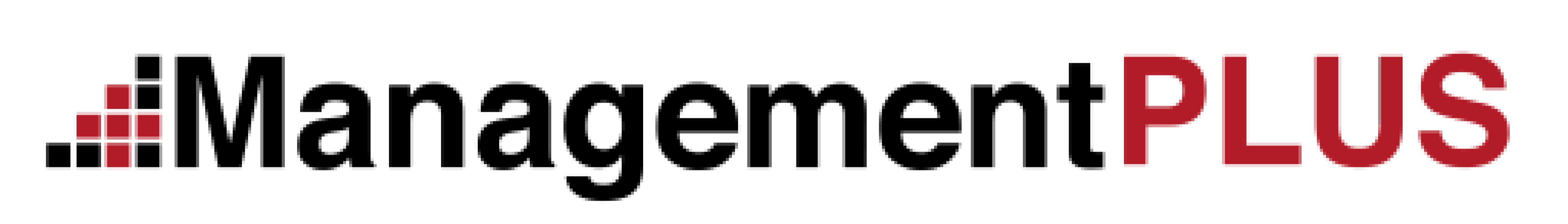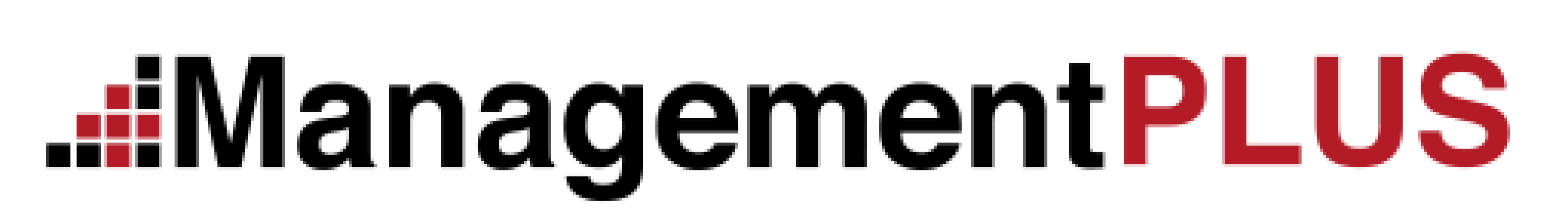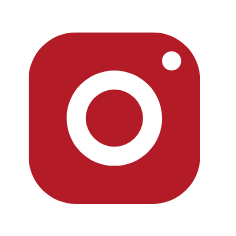The Management Plus team manages Kingfisher Apartments and our team are here to ensure your stay is enjoyable from the time you move in until your departure. For any maintenance issues, queries or services, please contact our team via the following methods below.
This page provides additional information about living in Kingfisher Apartments and we appreciate if you can take the time to read useful information and general rules while residing here.
Email: info@mplpng.com
Phone: +675 321 4015
Maintenance: http://kingfisherpng.buildinglink.com
By-Laws - These are non-smoking apartments, and we would be grateful for your cooperation to only smoke on the balcony. Please refrain from any behavior which is likely to lessen the enjoyment of other residents and guests of Kingfisher Apartments. This includes undue noise, drunkenness, offensive language and behavior including a breach of the By-Laws of Kingfisher Apartments.
Please note there is a noise curfew – NO EXCESSIVE NOISE after 9pm from Sunday to Thursday, 10pm Friday and Saturday. Please have consideration for other residents whilst enjoying yourself.
Fire Exit - The front door to the apartment has a Fire Exit Plan, which shows the exit path in the event of a fire or other emergency.
Notices - Make sure you read and comply with all notices displayed in your apartment and in the common areas.
General Housekeeping
General

General Rules
The Pool and BBQ areas are open from 6:00 am - 9:00 pm. Children must be supervised at all times for their own safety. No surfboards, flippers, boards, balls, bats, or bikes to be used in the pool area.
People using the pool must be suitably attired at all times. Babies must wear suitable nappies. Kindly ensure that you are free of dirt before entering the pool and THOROUGHLY DRY before re-entering the accommodation building.
Garbage Disposal - ALL garbage is to be SECURELY wrapped and placed in the refuse bins at the foot of the stairway to the building entrance. Leftover seafood and scraps must be properly wrapped and kept frozen until the time of disposal.

Events/ Birthday Parties
Pool & BBQ

Pets/ Air-conditioning
Pets and Animals - No pets of any kind are to be brought onto the premises of Kingfisher Apartments. Please DO NOT feed birds or stray animals.
Air-Conditioning - It is understandable that Port Moresby has hot and humid weather, encouraging the use of air-conditioning. When using the air conditioner, we recommend setting the temperature between 22℃ to 25℃ degrees to provide comfortable living. Avoid dropping the settings to lower temperatures as this will require servicing the air-conditioner more regularly

Surveillance
Security

Personal Belongings
To minimise any issues from arising we recommend to close and lock all doors and windows before leaving your apartment. Avoid leaving valuables in your car and lock up your vehicle.
Do not provide access to anyone unknown to you while you are entering or leaving the premises, either walking or by car (unless they have their own Kingfisher access card and/or keys).
YOUR PERSONAL PROPERTY IS NOT INSURED by Management Plus Ltd, Owners or Body Corporate. In the evenings, upon approach to the Kingfisher Apartments gate entrance; please turn on cabin lights in your vehicle to allow security guards to identify residents, prior to allowing entry.

- Solid Coloured Key - Common Entry Key
- White - Safe Haven Key (main bedroom)
- Pink - Haus Meri (Cleaner) Key
- 2 x Red - Resident Keys
Keys
Security

A/C Easy Guide
Turbo - This button maximizes the cooling effect in any operation mode for maximum capacity. It rapidly cools down your room within a span of 30 minutes and automatically operates again with the previous settings before the TURBO function.
Fan - This button controls the level of air-flow from the unit from either Low, Medium, High or Auto (adjusts fan speed from high to low depending on temperature of the room)
Quiet Mode - This function is normally used during the night as it reduces noise made from the outdoor fan unit and provides comfortable temperature settings suitable for sleep. The "Sleep" mode provides similar functionality.

Cool Mode - When switched on, the compressor cools the room temperature by extracting the heat out while pushing the cold air into a room. Cool mode is commonly set as the default mode is most air-conditioning systems.
Dry Mode - This function reduces the temperature in a room by lowering its humidity level. It is most convenient during a rainy season as cold air is not necessarily needed due its environmental temperature. However, do note that this mode is not meant to remove ALL the moisture in the room.
Fan Mode - This mode enables users to utilise the fan function of an air-conditioning system to keep cool. In comparison to its other modes, this is the most convenient and energy saving function as the compressor is turned off in this mode. Please note if the dry mode or cool mode doesn't appear, the aircon will only circulate the air throughout the room without any cooling.
A/C Easy Guide
Air-conditioning

Carpark

Visitors - If you are expecting visitors, please ensure that you complete the Visitor Notification Log Book at the guard house prior to the arrival of your visitors. Visitors are the responsibility of the resident during the term of their visit.
Intercom System - Arriving visitors can make contact via the intercom panel outside the front door. If you wish to allow them access to your apartment, press the button marked with the symbol of the KEY. Children are NOT TO PLAY with the intercom panel as it ties up the system for the whole building.
VISITORS/ INTERCOM SYSTEM
externals

Haus Meri (Cleaner)
Haus meris will be provided an ID card to allow them access the property. The cost of printing the ID cards shall be charged to the resident.

Digicel Cable Television Subscription is available free of charge for the tenant’s enjoyment under the Maoro Package. The TV subscription comes with a Decoder and Remote Control. There is a cable port in the living room and also one in the master bedroom. The Maoro Package comprises 62 different channels.
Cable TV
Communications

Internet/ Telephone
Internet - Each Apartment has an internet port. If you wish to connect a permanent connection with an Internet Service Provider, please contact us for more information
There are various Wireless Mobile Networks as well worth checking, including Telikom, B-Mobile and Digicel
Telephone - Each Apartment has a telephone port in the living room and also in the master bedroom. Telikom is the sole provider for Landlines in PNG and it is the tenant’s responsibility to connect individual lines. Management will be able to give you a supporting letter to confirm your tenancy at Kingfisher Apartments in support of your landline application.

Building Link also allows tenants to make any bookings on our facilities or to be notified about any general announcements. Upon tenancy, you will receive login details for Building Link and you will be able to communicate and monitor the status of maintenance issues with the MPL team in a central location. For more information on how to setup your Building link account, please scan the QR code or type in the URL here.
URL : kingfisherpng.buildinglink.com
Maintenance/ Building Link
externals
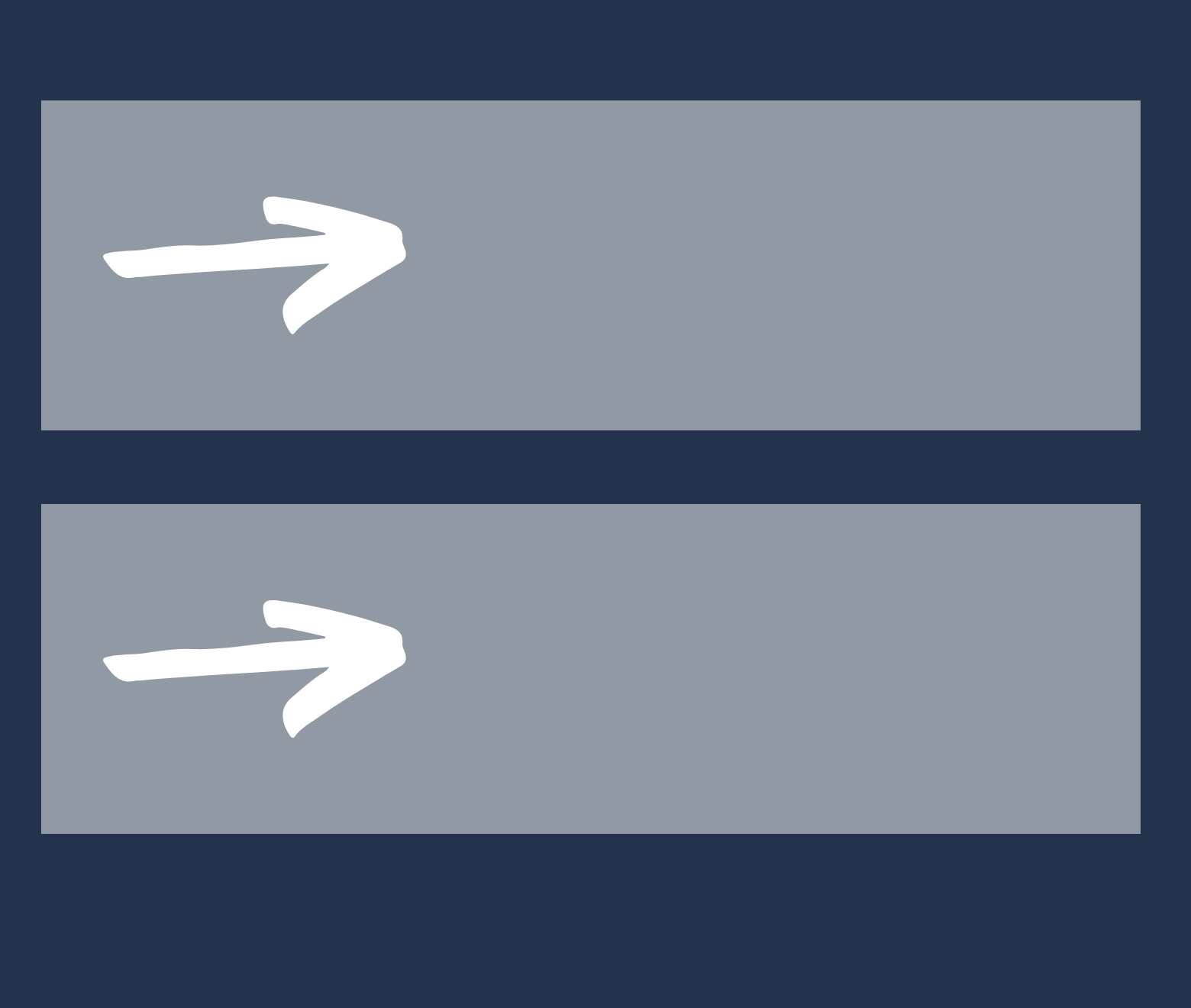
Management Plus Ltd
Email: info@mplpng.com


Ph: 111 / 303 1000
enquiries@stjohn.org.pg


Reception line 1: +675 321 0202
Reception line 2: +675 321 0187
Reception Mobile: +675 7459 7209
Pacific International Hospital (PIH) - 7998 8000
Port Moresby General Hospital -
324 8200